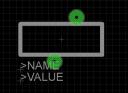This small bit of software can auto-generate a toroid outline for EAGLE. You can select horizontal or vertical mounting, and specify the toroid dimensions and the number of wire turns. It will generate an EAGLE script file (.scr) that can be imported into EAGLE. Incidentally, another use for the program is to be able to visually see what the toroid and winding will look like, before spending money on the wire. You can visually see the effects of different numbers of turns and different wire thicknesses.
Here are some examples that were auto-generated:
The first example above is a T50 sized core with 7 turns spaced 1mm from each other at their closest point. Since there was still lots of empty toroid space left over, the second example shows the same toroid but with the 7 turns spaced 1.8mm from each other at their closest point (the closest point is at the inner diameter of the toroid). The last example shows the same toroid with 7 turns (spaced 1.8mm apart) mounted vertically.
As a possible future improvement, the program should create a few holes for allowing to tie the toroid to the PCB for some mechanical strength. It also is only designed for one winding (i.e. inductors), so it would need to be adapted for transformer use. These should be easy to do (the source code is below).
Windows executable: toroid_tool.zip
Source code: toroid_tool_source.zip
The values that were entered for the second example shown above: toroid_example_run1.txt